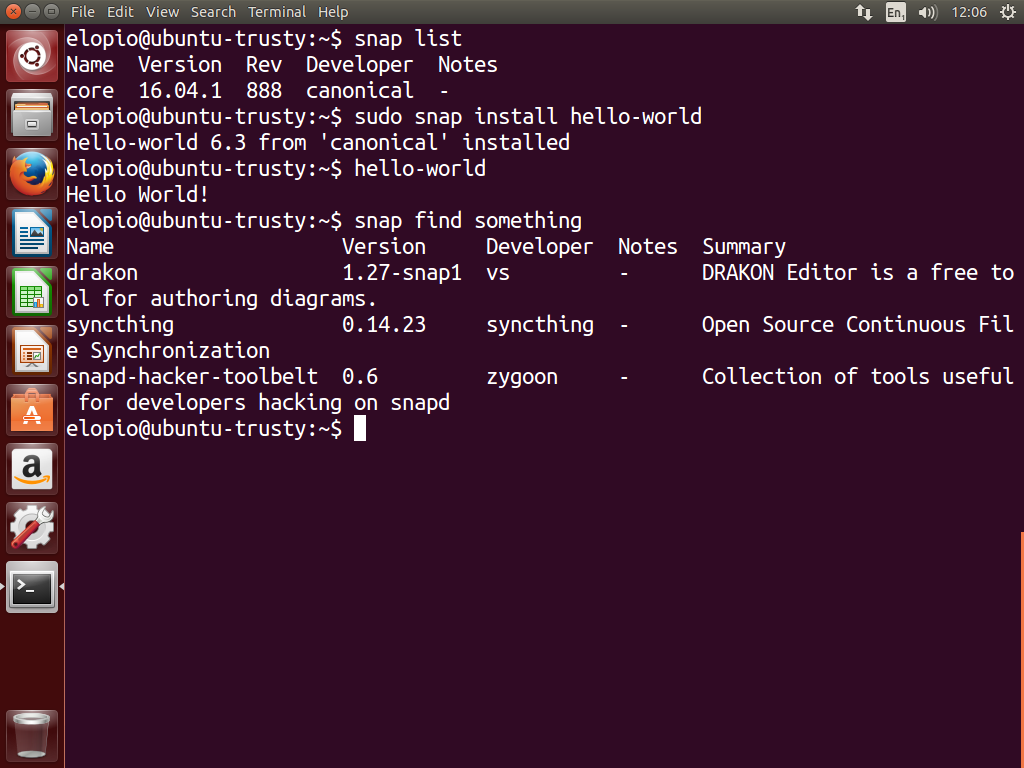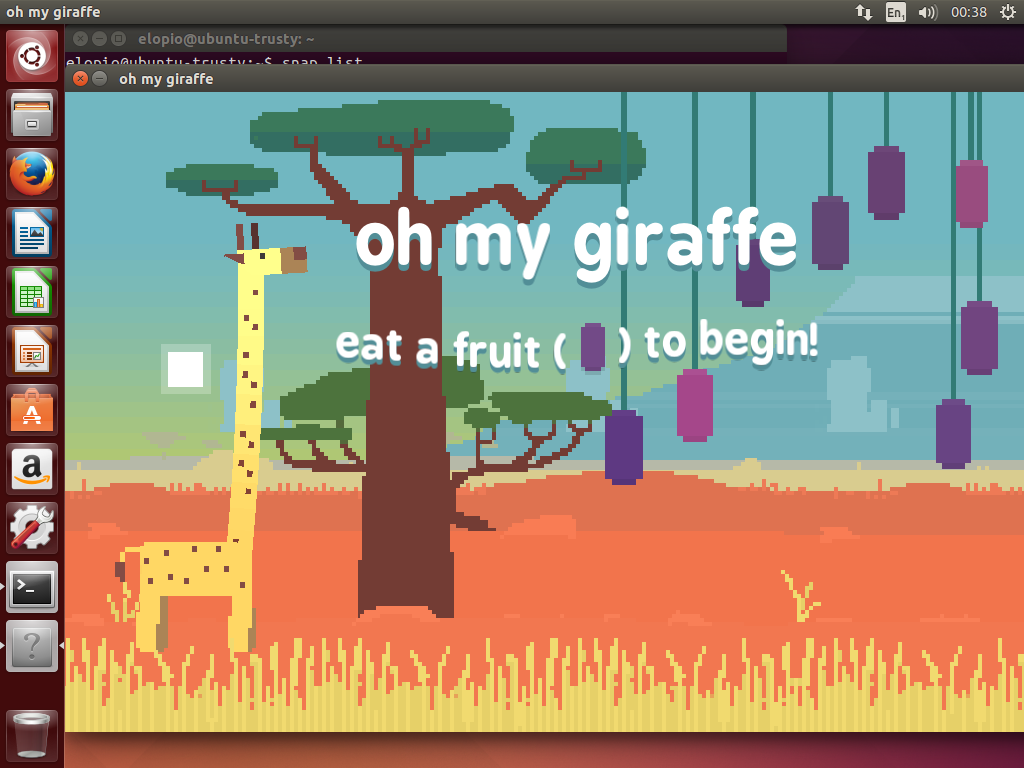Call for testing: snaps in Trusty
There is a huge announcement coming: snaps now run in Ubuntu 14.04 Trusty Tahr.
Take a moment to note how big this is. Ubuntu 14.04 is a long-term release that will be supported until 2019. Ubuntu 16.04 is also a long-term release that will be supported until 2021. We have many many many users in both releases, some of which will stay there until we drop the support. Before this snappy new world, all those users were stuck with the versions of all their programs released in 2014 or 2016, getting only updates for security and critical issues. Just try to remember how your favorite program looked 5 years ago; maybe it didn't even exist. We were used to choose between stability and cool new features.
Well, a new world is possible. With snaps you can have a stable base system with frequent updates for every program, without the risk of breaking your machine. And now if you are a Trusty user, you can just start taking advantage of all this. If you are a developer, you have to prepare only one release and it will just work in all the supported Ubuntu releases.
Awesome, right? The Ubuntu devs have been doing a great job. snapd has already landed in the Trusty archive, and we have been running many manual and automated tests on it. So we would like now to invite the community to test it, explore weird paths, try to break it. We will appreciate it very much, but all of those Trusty users out there will love it, when they receive loads of new high quality free software on their oldie machines.
So, how to get started?
If you are already running Trusty, you will just have to install snapd:
$ sudo apt update && sudo apt install snapd
Reboot your system after that in case you had a kernel update pending, and to get the paths for the new snap binaries set up.
If you are running a different Ubuntu release, you can Install Ubuntu in a virtual machine. Just make sure that you install the http://releases.ubuntu.com/14.04/ubuntu-14.04.5-desktop-amd64.iso.
Once you have Trusty with snapd ready, try a few commands:
$ snap list $ sudo snap install hello-world $ hello-world $ snap find something
Keep searching for snaps until you find one that's interesting. Install it, try it, and let us know how it goes.
If you find something wrong, please
report a bug with the trusty
tag. If you are new to the Ubuntu community or get lost on the way, come and
join us in Rocket Chat.
And after a good session of testing, sit down, relax, and get ohmygiraffe. With love from popey:
$ sudo snap install ohmygiraffe $ ohmygiraffe