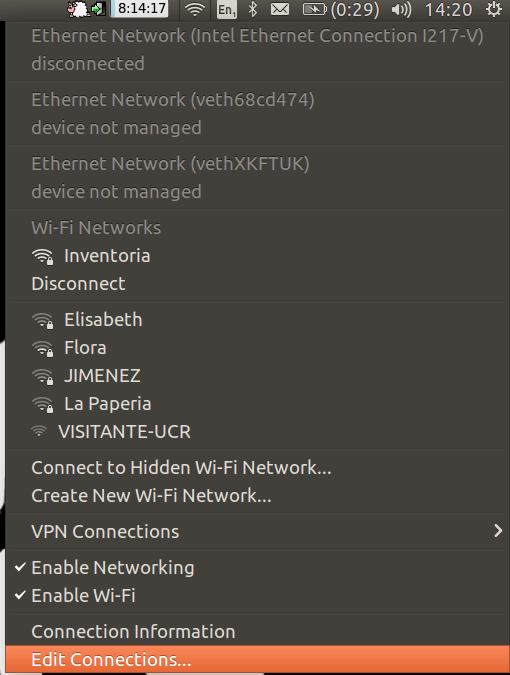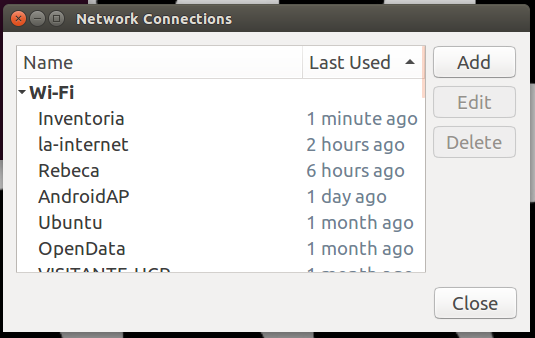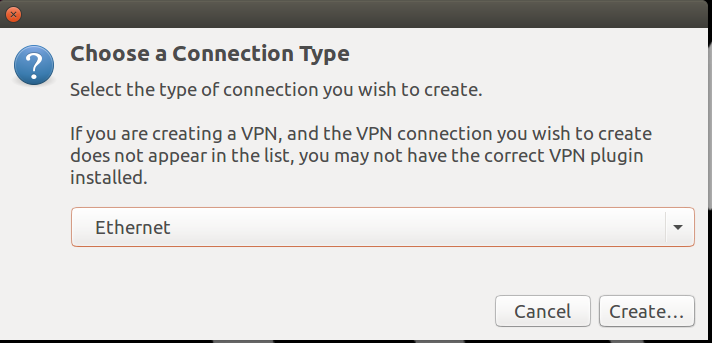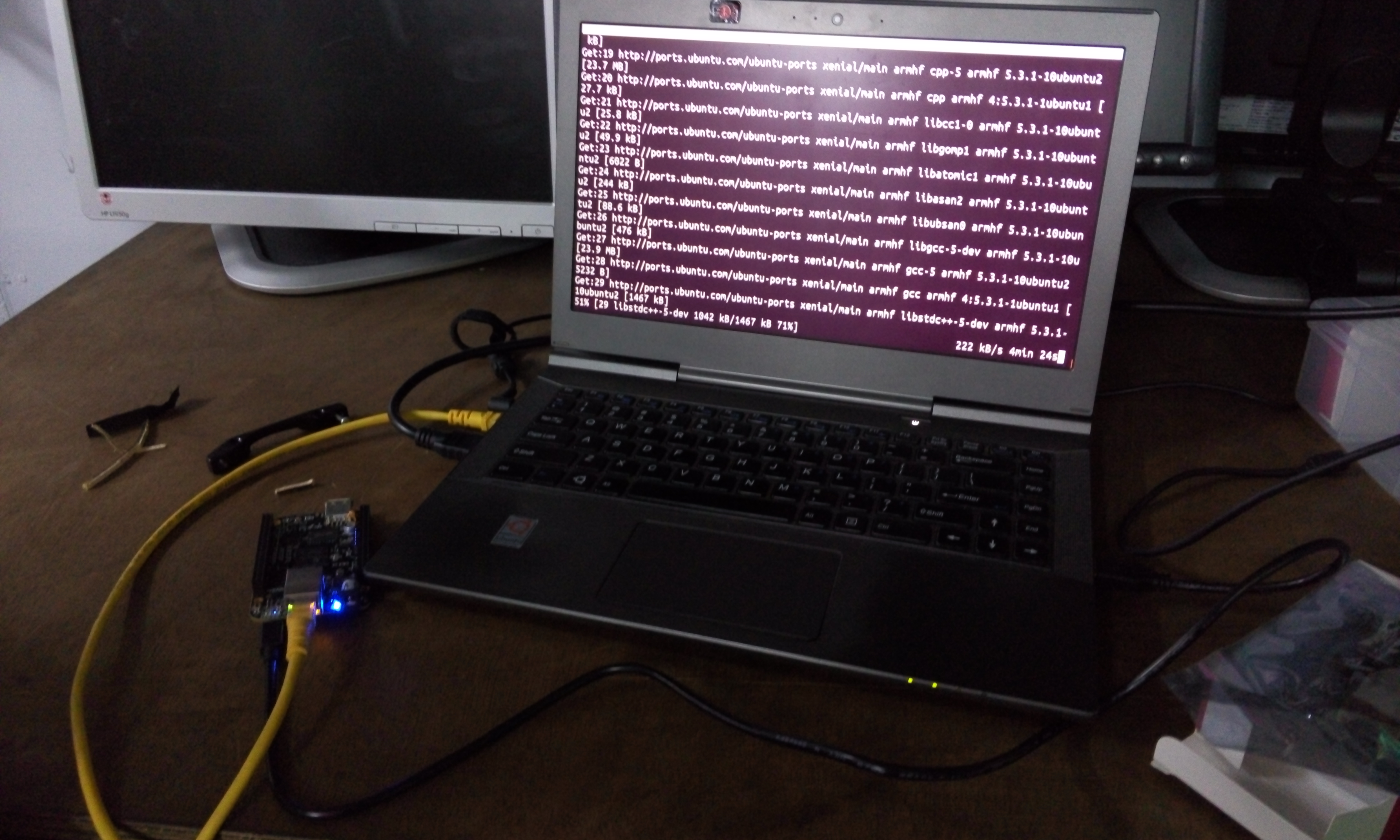Sharing the Wi-Fi connection through Ethernet
My apartment was clearly not designed for the Internet of Things. I have a weird set up to connect all my devices: there’s ADSL, Ethernet, Wi-Fi, powerline networking, 4G from a free promotion until I download 3GB and then 3G for the rest of the month... It’s crazy, and getting crazier as I have to test more and more devices for snappy. When I was about to throw a cable from the kitchen to the office I found about sharing the network (thanks Luis!). Now let me repeat a slightly modified version of part of Luis’ answer to show how I share my wireless connection through an ethernet cable with my test board.
Open the network indicator.
-
Click Edit Connections....
-
On the Network Connections dialog, click the Add button.
-
On the Choose a Connection Type dialog, select Ethernet.
On the Editing dialog, enter a name for the connection.
Go to the IPv4 Settings tab.
-
Select the Method Shared to other computers.
Click the Save button.
What’s left is to connect an Ethernet cable from your laptop to the board, give power to the board and wait for it to finish booting.
To get the IP of the board you can run the arp command (Thanks to Alex for the tip). It will show you the addresses of the neighbour machines. The one of your board will be like 10.42.0.?. Now you can ssh into the board using the default credentials (username ubuntu, password ubuntu) or the ones you configured.
This also proved to be useful during our first snappy maker night, when we had to connect many boards to play with the system.
Pro tip: If you are having problems connecting through ssh, you can connect through the serial console to check for errors.