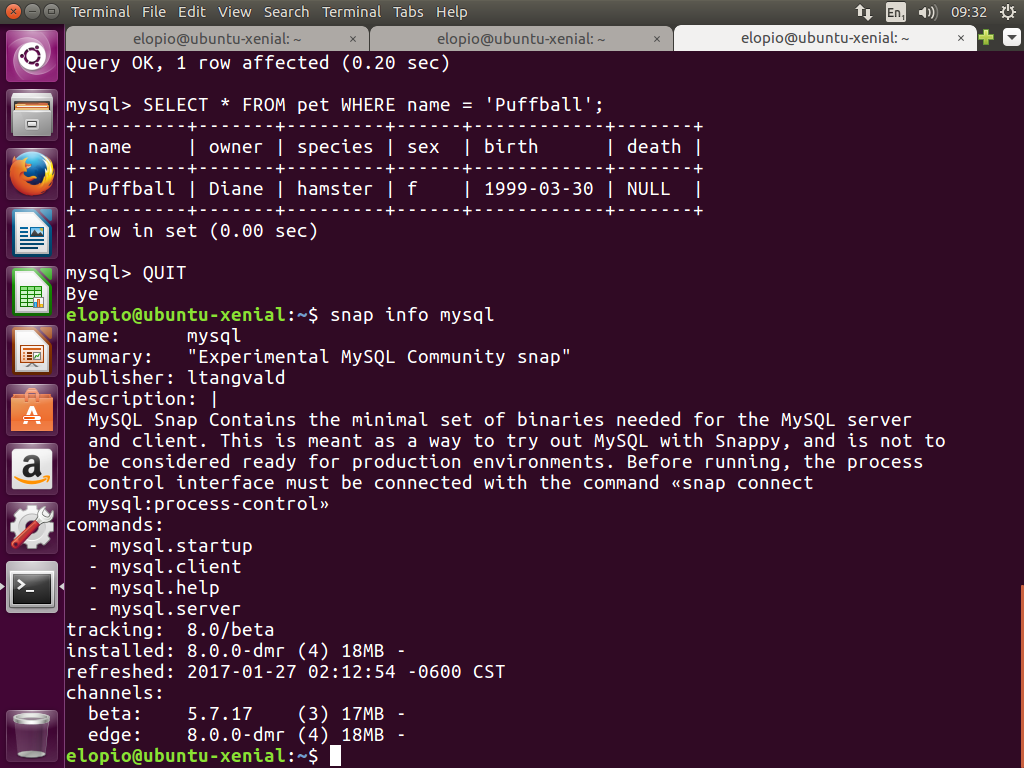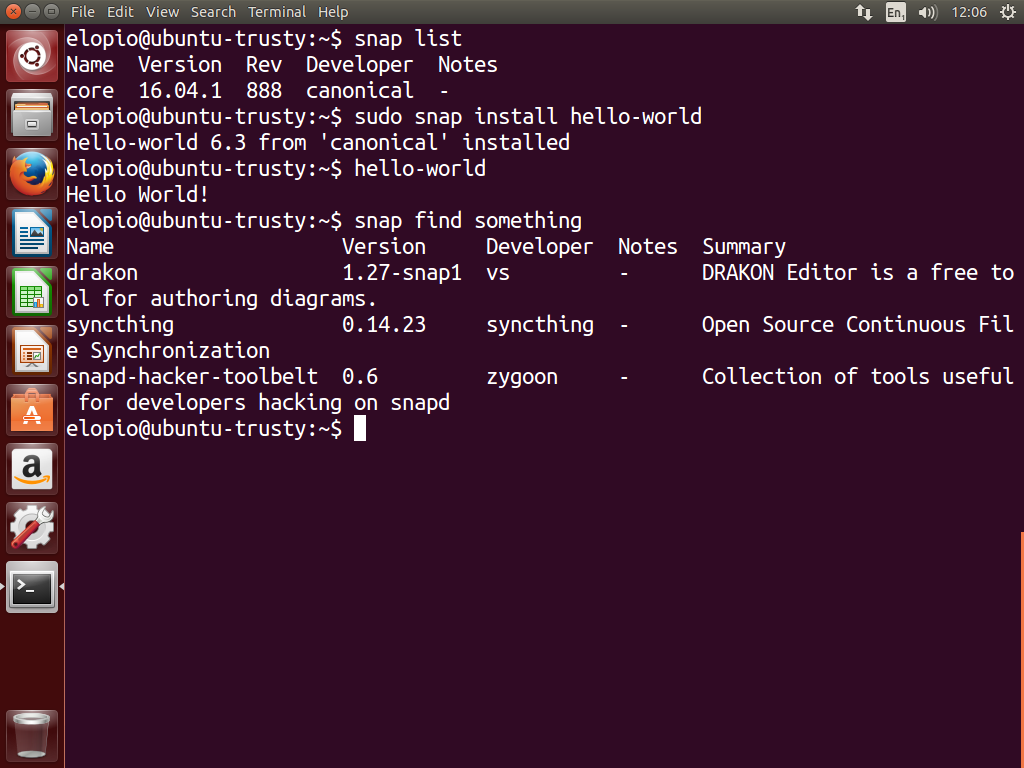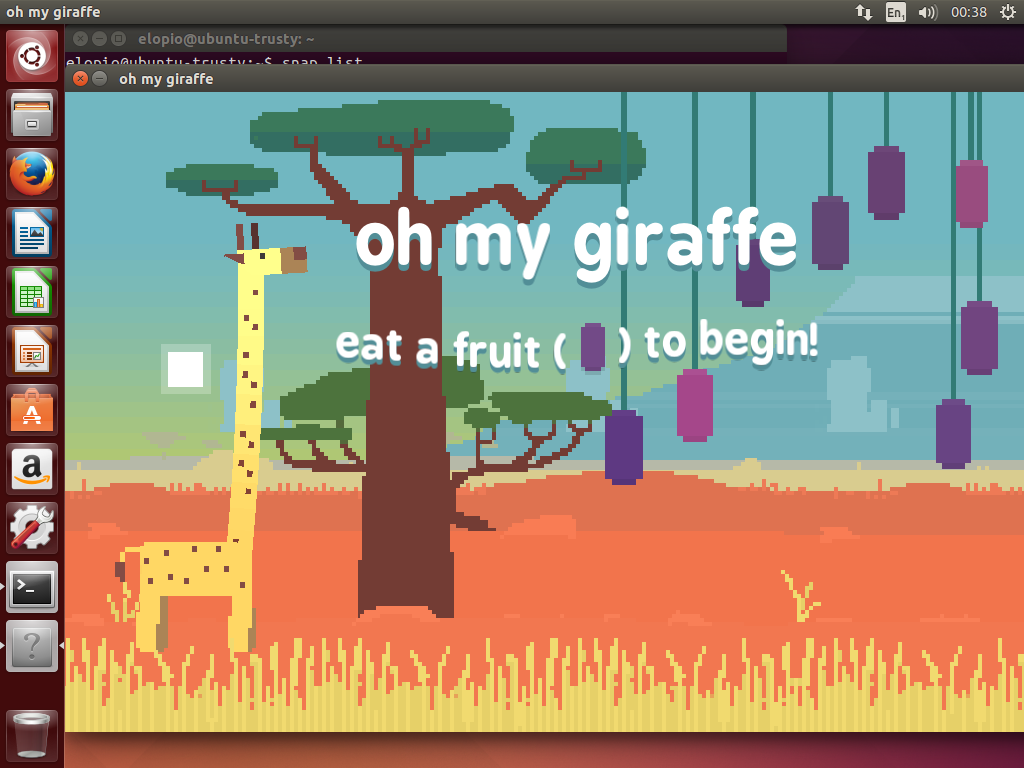Mapperspace #2: Poas Volcano
Last Sunday we went to the Poás Volcano to make free maps.
This is the second geek outing of the JaquerEspéis. From the first one we learned that we had to wait until summer because it's not possible to make maps during a storm. And the day was perfect. It wasn't just sunny, but the crater was totally clear and thus we could add a new spot of Costa Rica to the virtual tour.
In addition to that, this time we arrived much better prepared, with multiple phones with mapillary, osmand and OSMTracker, a 360 cam, a Garmin GPS, a drone and even a notebook and two biologists.
Here's how it works. Everybody with the GPS in the phone activated waits until it finds the location. Then, each person uses the application of his preference to collect data: pictures, audio, video, text notes, traces, annotations in the notebook...
Later, in our homes, we upload, publish and share all the collected data. These is useful to improve the free maps of OpenStreetMap. We add from really simple things like the location of a trash bin to really important things like how accessible is the place for a person in a wheelchair, together with the location of all the accesses or the places that have a lack of them. Each person improves the map a little, in the region that he knows or passed by. With more than 3 million users, OpenStreetMap is the best map of the world that exists; and it has a particular importance in regions like ours, without a lot of economic potential for the megacorporations that make and sell closed maps stealing private data from their users.
Because the maps we make are free, what comes next has no limits. There are groups working on the reconstruction of 3D models from the pictures, on the identification and interpretation of signs, on applications to calculate the optimal route to reach any place using any combination of means of transportation, on applications to assist decission making during the design of the future of a city, and many other things. All of this based on shared knowledge and community.
The image above is the virtual tour in Mapillary. As we recorded it with the 360 cam, you can click and drag with the mouse to see all the angles. You can also click above, in the play button to follow the path we took. Or you can click in any of the green dots in the map to follow your own path.
Thank you very much to everybody who joined us, specially to Denisse and Charles for being our guides, and for filling up the trip with interesting information about flora, fauna, geology and historic importance of El Poás.
(More pictures and videos here)
The next MapperSpace will be on march the 12th.